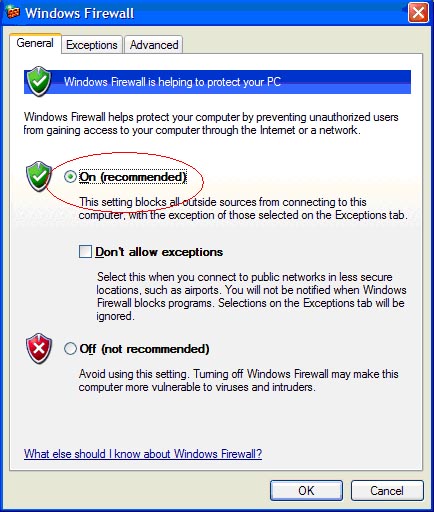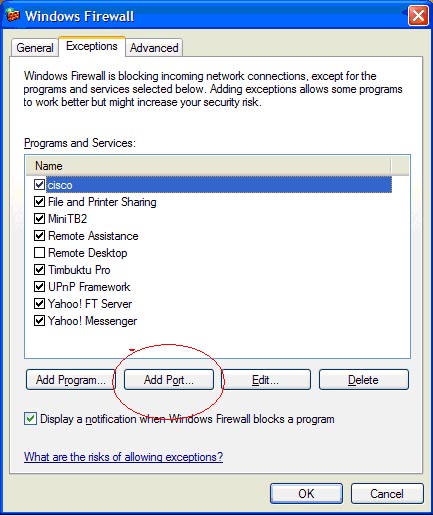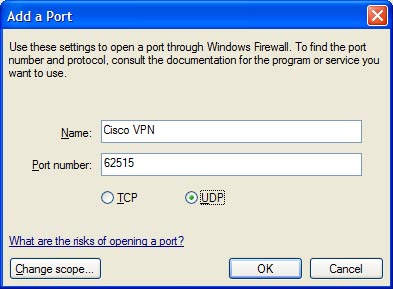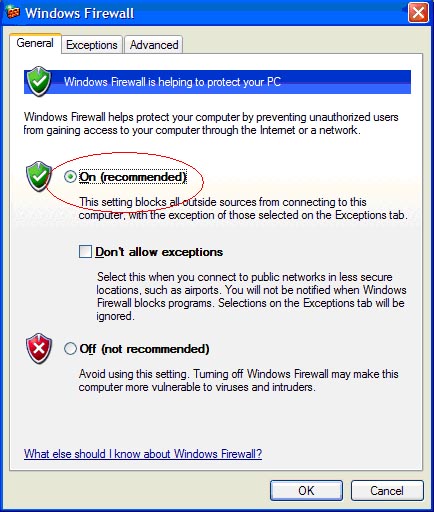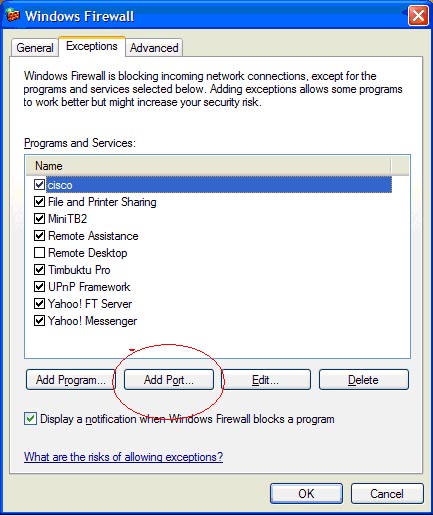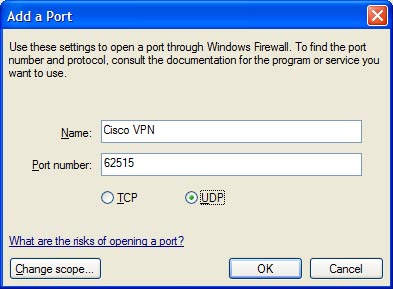Configure Win XP Service Pack 2 Firewall
The only setting that needs to be configured in the firewall setting is UDP
port 62515. The settings are as follows:
- Open the control panel and select "Windows Firewall"

- Next, Make sure the firewall is turned on (see below) and select the
"Exceptions" tab
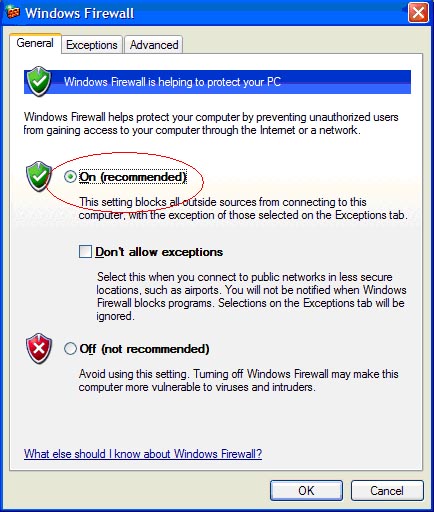
- Select "Add Port"
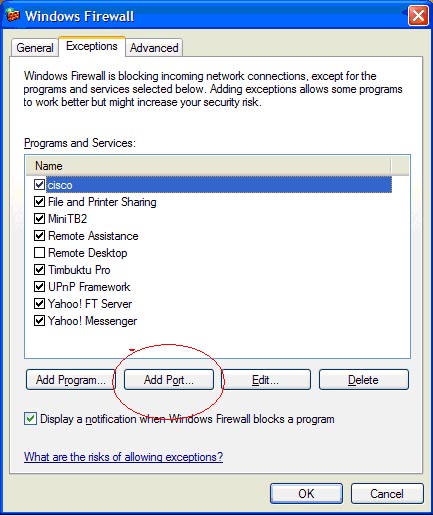
- Enter the information shown below and click OK
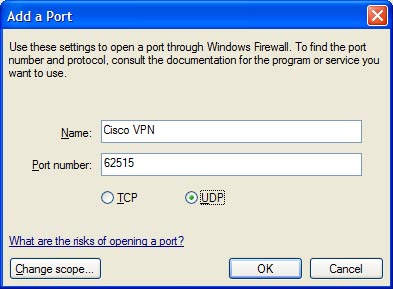
- VPN should now work with the firewall turned on
- If you want to use the firewall, here are other options (although we
cannot guarantee that they will work or that it won't break other things):
- Use UDP as the transport protocol instead of TCP.
Unfortunately the UDP profile is also the most prone to firewall issues
and we only have one, whereas with TCP we have various options.
- Make an exception in the firewall wall for the VPN Cisco 3000
Client. When using TCP as the transport protocol, the client needs a
port open that the SP2 firewall blocks. To open that port,